Metrohm 765 Dosimat User Manual
Browse online or download User Manual for Equipment Metrohm 765 Dosimat. Metrohm 765 Dosimat User Manual
- Page / 66
- Table of contents
- BOOKMARKS




- 765 Dosimat 1
- Content 3
- 1 Overview 6
- Rear view of instrument: 7
- 2.2 Modes 10
- 2.2.1 Mode DOS, Dosing 11
- 765 Dosimat 14
- 2.2.4 Mode PIP, Pipetting 14
- 2.2.5 Mode DIL, Diluting 15
- DIL ↓ prep 16
- Reference quantity 17
- Specified 17
- 2.3 User memory 21
- 2.4 Special settings 22
- 3.2 Diagnosis 25
- Procedure 25
- Equipment required: 25
- 3.2.2 Summary 26
- 3.2.6 Diagnosis of display 27
- 3.2.11 RAM-test 31
- 3.3 RAM-initialisation 34
- On no account touch these! 35
- 4.1 General 37
- 4.2 Control commands 38
- 4.3.1 Handshake full 49
- 4.3.2 Handshake none 49
- 4.4.1 I/O socket, 25 pins 51
- 765 Dosimat 52
- 5 Appendix 55
- 5.2.1 Warranty 57
- 5.3 Connection of a balance 60
- s = 60
- 5.4 Connection of a printer 60
Summary of Contents
CH-9101 Herisau/Switzerland Tel. +41 71 353 85 85 Fax +41 71 353 89 01 E-Mail [email protected] Internet http://www.metrohm.ch 765 Dosima
2.2. Modes 765 Dosimat 6 2.1.1 Key <RATE> The inquiries of this key are identical for all modes. Expelling and filling rate This key is
2.2 Modes 765 Dosimat 7 Example: Selection of mode "DIS C", cumulative dispensing. Press <MODE>. Display shows that mode whic
2.2. Modes 765 Dosimat 8 Calculation values b = 0. ml Blank value Input range: 0...±999.999 mL f = 1. Factor Input ra
2.2 Modes 765 Dosimat 9 2.2.2 Mode DIS R, Repetitive Dispensing Dosimat is dosing a stored dispensing volume if <GO> is pressed. The burett
2.2. Modes 765 Dosimat 10 2.2.4 Mode PIP, Pipetting Aspirating and subsequent expelling of a stored pipetting volume. V-PIP 0.1 ml Pipe
2.2 Modes 765 Dosimat 11 • A new air bubble is built with every preparation step ("prep.") e.g. its volume increases. If you wish to kee
2.2. Modes 765 Dosimat 12 Sequence of DIL Standard mode DIL. Preparation step: Hold burette tip free at working height. Ready to aspirate th
2.2 Modes 765 Dosimat 13 Content entries which can be implemented in the CNT D mode are summarized below and designated with a bold frame Concentr
2.2. Modes 765 Dosimat 14 The formulae for calculation of the volume to be dispensed "add V" are shown in the following table, with
2.2 Modes 765 Dosimat 15 The following table shows factors for the most common ionic standards: Cation Standard prepared from: Factor f Anion
2.2. Modes 765 Dosimat 16 Since the volume of the solvent V0 is dispensed in the operational method of the CNT D mode, higher concentrations req
2.3 User memory 765 Dosimat 17 2.3 User memory Up to 10 modes, complete with their user selected specific parameters, can be stored in the user me
2.4. Special settings 765 Dosimat 18 2.4 Special settings Special settings can be executed by pressing keys <0> and <—> simultaneou
3.1 Special messages and error messages 765 Dosimat 19 3 Error messages, troubleshooting blinking value The value keyed in is out of the input ran
3.1. Special messages and error messages 765 Dosimat 20 volume <resol.! The volume to be expelled is smaller than the resolution of the bu
3.2 Diagnosis 765 Dosimat 21 3.2 Diagnosis 3.2.1 General The 765 Dosimat is a very precise and dependable feeding instrument. Thanks to its rugged
3.2. Diagnosis 765 Dosimat 22 3.2.2 Summary 3.2.4 Diagnosis of cylinder code...23 3.2.5 Diagnosis of
3.2 Diagnosis 765 Dosimat 23 3.2.4 Diagnosis of cylinder code 1.Prepare instrument for diagnostic test (see chap. 3.2.3). 2.<0> cylinder co
3.2. Diagnosis 765 Dosimat 24 2.<2> display test 3.<GO> Characters are generated for an optical check of the display: 1. The d
3.2 Diagnosis 765 Dosimat 25 1.Prepare instrument for diagnostic test (see chap. 3.2.3). 2.Connect voltmeter, DVM or recorder by means of cable 3.9
Content 765 Dosimat Content 1 Overview ...
3.2. Diagnosis 765 Dosimat 26 1.Prepare instrument for diagnostic test (see chap. 3.2.3). 2.<4> timer dig. test 3.<GO> timer dig.
3.2 Diagnosis 765 Dosimat 27 5.<CLEAR> diagn. key 0...9 6.Remove test plug 3.496.8360. 3.2.11 RAM-test 1.Prepare instrument for diagnostic t
3.2. Diagnosis 765 Dosimat 28 3.Power off and wait for 5 s. 4.Power on and simultaneously press key <0> and keep pressed until: special k
3.2 Diagnosis 765 Dosimat 29 The spindle moves 80 mm with respect to spindle zero. Instead of the spindle height one can also measure the expelled
3.3. RAM-initialisation 765 Dosimat 30 3.3 RAM-initialisation In rare cases, it is possible that major interference signals such as line spikes
3.4 Releasing a locked spindle 765 Dosimat 31 3.4 Releasing a locked spindle with inserted Exchange Unit The burette drive may very occasionally j
4.1 General 765 Dosimat 33 4 Operation via RS232 Interface 4.1 General The Dosimat offers an extensive remote control. Data transmission occurs
4.2. Control commands 765 Dosimat 34 4.2 Control commands Command Explanation Live Notes REMOTE ON Remote control on Y 4.2.1 REMOTE OFF
4.2 Control commands 765 Dosimat 35 Command Explanation Live Notes AFILL ON Auto fill on Y 4.2.33 AFILL OFF Auto fill off Y 4.2.34 QDISPL
4.2. Control commands 765 Dosimat 36 4.2.3 G GO, not live, 1-byte command 'GO' triggers dosing in all modes. In mode DOS dosing goe
4.2 Control commands 765 Dosimat 37 Information byte 2: Bit Function 0 1= Wrong command code 1 1 = Parameter corrected to its limit value 2 1 =
4.2. Control commands 765 Dosimat 38 4.2.15 MDC Mode DIS C with previous parameters, not live Selection of mode DIS C without changing the act
4.2 Control commands 765 Dosimat 39 4.2.22 PSM VALUE Parameter 'smpl', live Value = -1E33 ... -1E-37 , 0 , 1E-37 ... 1E33 Setting sampl
4.2. Control commands 765 Dosimat 40 Cylinder ml rate min ml/min rate max ml/min 1 0.001 3 5 0.005 15 10 0.010 30 20 0.020 60 50 0.050 150 If
4.2 Control commands 765 Dosimat 41 The entry is automatically corrected to a multiple of 1/10 000 V(B) depending on the volume of the cylinder: Cy
4.2. Control commands 765 Dosimat 42 Cylinder ml Volume min ml/min Volume max ml/min 1 0.001 999.999 5 0.001 999.999 10 0.001 999.999 20 0.0
4.2 Control commands 765 Dosimat 43 The binary value is transmitted in 4 bytes, where only the low-order nibble of a byte contains a 4 bit informat
4.2. Control commands 765 Dosimat 44 4.2.46 QAD Query rate down 'analogue on/off', live Request to send the information rate down
4.3 Handshake and other properties 765 Dosimat 45 4.3 Handshake and other properties 4.3.1 Handshake full The arrows show the direction of the si
Overview 765 Dosimat 1 Explanation of symbols: < > means "key", e.g. <GO> means key "GO" DOS...0.00
4.3. Handshake and other properties 765 Dosimat 46 4.3.3 General properties of the RS 232 interface The Dosimat is configured as DTE (Data Term
4.4 Pin assignment of the RS232 / I/O socket 765 Dosimat 47 tp ca. 200 us tp ca.150 ms tp tp tp ≥ 1 ms tp tp ≥ 1 ms tp 4.4 Pin assignment of the R
4.4. Pin assignment of the RS232 / I/O socket 765 Dosimat 48 4.4.2 RS232 interface, 25 and 8 pin sockets Transmitted Data (TxD). If no
4.4 Pin assignment of the RS232 / I/O socket 765 Dosimat 49 Definition of signal states - Data interchange circuits (TxD, RxD) voltage negative
4.4. Pin assignment of the RS232 / I/O socket 765 Dosimat 50
5.1 Technical specifications 765 Dosimat 51 5 Appendix 5.1 Technical specifications Exchange units 1, 5, 10, 20, 50 mL burette cylinder volumes,
5.1. Technical specifications 765 Dosimat 52 Display LCD, 16 characters Size of characters: 4.84 x 8.01 mm Material Cabinet Polybutylene t
5.2 Warranty and certificates 765 Dosimat 53 5.2 Warranty and certificates 5.2.1 Warranty The warranty regarding our products is limited to rectif
5.2. Warranty and certificates 765 Dosimat 54 5.2.2 Certificate of Conformity and System Validation This is to certify the conformity to the s
5.2 Warranty and certificates 765 Dosimat 55 Ionenanalytik • Analyse des ions • Ion analysis • Análisis iónico 765 Dosimat EU- Declaration o
Overview 765 Dosimat 2 1 Overview Front view of instrument: 1 Exchange unit Normally the models with automatic cock changeover. Note: Choose
5.3. Connection of a balance 765 Dosimat 56 5.3 Connection of a balance The balance is connected to the RS232 output (6) of the Dosimat. Conn
5.5 Continuous dosing with two Dosimats 765 Dosimat 57 5.5 Continuous dosing with two Dosimats Two 765 Dosimats are suitable for continuous dosin
5.5. Continuous dosing with two Dosimats 765 Dosimat 58 Example: Continuous dosing of 55 mL. Exchange units with volumes of 20 mL and 10 mL.
5.6 Scope of delivery and ordering designations 765 Dosimat 59 5.6 Scope of delivery and ordering designations Dosimat 765 ...
5.6. Scope of delivery and ordering designations 765 Dosimat 60 Options Accessories to separate order and on payment of extra charge: 806 Excha
Index 765 Dosimat 61 Index Keys are marked with < >, display texts are in bold characters, and pages concerning the green part are printed in
Index 765 Dosimat 62 M M ... 13 <MODE> ... 6 Mode Lo
Overview 765 Dosimat 3 Rear view of instrument: 6 Data inputs and outputs Via data transfer interface according to RS 232 C including optiona
2.1. Keypad 765 Dosimat 4 2 Operation with the keyboard 2.1 Keypad 6.2149.000 SMPL 9 BLANK 7 FACTO
2.1 Keypad 765 Dosimat 5 Rules for data input: • On entering a negative number, key in minus sign first; <-> is not a "change of sign
More documents for Equipment Metrohm 765 Dosimat
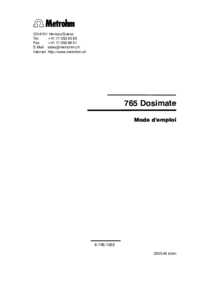


 (59 pages)
(59 pages) (66 pages)
(66 pages) (115 pages)
(115 pages) (134 pages)
(134 pages)







Comments to this Manuals